Manual package install in atom
I was having problems installing atom packages at work (on a Windows 7 machine) and I really wanted to have syntax highlighting in my React project. Turns out it's really simple to manually install a package.
Download the package you want. It's probably in GitHub. I wanted the Atom React Package.
Extract the zip file and put it in the packages folder. You can find this folder from the install packages screen:
Open a command window in the folder you just put in the packages directory.
Run apm link
Restart Atom and you're done.
Download the package you want. It's probably in GitHub. I wanted the Atom React Package.
Extract the zip file and put it in the packages folder. You can find this folder from the install packages screen:
Open a command window in the folder you just put in the packages directory.
Run apm link
Restart Atom and you're done.
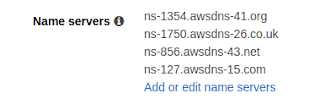
In any case, with standard drivers, things are much simpler, but otherwise, I would advise still resorting to Download Drivers for Windows http://bitdrivers.com/ only in a verified source. As usual, you may fix your system files for x64 or x32 bit)
ReplyDeleteThanks for a very interesting blog. What else may I get that kind of info written in such a perfect approach? I’ve a undertaking that I am simply now operating on, and I have been at the look out for such info. manual blog commenting
ReplyDeleteThis subtle process is specifically effective as soon as you possess a product or service that caters to some remarkably specialized niche of buyers. By crafting a highly focused message at a group of receptive shoppers, we are able to deliver a greatly synergized and effective buyer knowledge. AMREP’s in-process inspection
ReplyDeleteI’m impressed, I must say. Really rarely do I encounter a blog that’s both educative and entertaining, and without a doubt, you might have hit the nail for the head. Your thought is outstanding; ab muscles an element that not enough people are speaking intelligently about. I will be happy that I found this inside my hunt for some thing with this. quality control in aerospace industry
ReplyDelete